# Banners in Minecraft Recipes: Unleashing Your Creativity in the Blocky World
In the vibrant universe of Minecraft, players have the opportunity to express their creativity through various means, one of which is the art of crafting ba……
In the vibrant universe of Minecraft, players have the opportunity to express their creativity through various means, one of which is the art of crafting banners. Banners in Minecraft recipes allow players to create personalized flags that can serve as decorative elements, markers for locations, or even as part of a larger building project. This guide will delve into the intricacies of crafting banners in Minecraft, providing you with all the necessary information to enhance your gaming experience.
## Understanding Banners in Minecraft
Banners are customizable items that can be displayed on walls or used as flags. They are not only visually appealing but also serve practical purposes in the game. Players can use banners to mark their territory, create unique designs, or even send messages to other players. The crafting process is straightforward, yet the possibilities for customization are virtually limitless.
## Crafting Your First Banner
To craft a banner in Minecraft, you will need specific materials. The basic recipe requires:
- **6 Wool Blocks**: You can use any color of wool, which can be obtained by shearing sheep or crafting it from string.
- **1 Stick**: Sticks can be crafted from wooden planks, which are made by placing logs in the crafting grid.

Once you have gathered these materials, open your crafting table and arrange them in the following pattern:
```
W W W
W W
Here, "W" represents wool, and the stick is placed in the center of the bottom row. This will yield one banner of the color you used for the wool.

## Customizing Your Banners
The real magic of banners in Minecraft lies in their customization options. After crafting a basic banner, players can apply various patterns and colors using dyes. Here are some popular methods for customizing your banners:
1. **Using Dyes**: You can dye your banner by combining it with different dyes in the crafting table. For example, if you combine a red dye with your white banner, you will create a red banner.
2. **Applying Patterns**: You can use a loom to apply patterns to your banners. The loom allows you to create intricate designs by combining your banner with specific dyes and patterns. For instance, you can create stripes, gradients, or even intricate symbols like skulls or flowers.
3. **Layering Designs**: One of the most exciting aspects of banners is the ability to layer designs. You can start with a base color and then add multiple patterns on top, creating a unique and eye-catching banner.
## Displaying Your Banners
Once you have crafted and customized your banners, it’s time to display them. Banners can be hung on walls, placed on the ground, or even attached to fences. They can also be used in various ways, such as marking a base or signaling a specific location. Players often use banners to create beautiful displays in their homes or as part of larger builds, such as castles or villages.
## Conclusion: The Endless Possibilities of Banners in Minecraft Recipes
In conclusion, banners in Minecraft recipes are a fantastic way to unleash your creativity and personalize your gaming experience. With a simple crafting process and endless customization options, players can create unique banners that reflect their style and personality. Whether you want to mark your territory, create stunning decorations, or simply enjoy the art of crafting, banners are an essential element of Minecraft. So gather your materials, get crafting, and let your imagination run wild in the pixelated world of Minecraft!